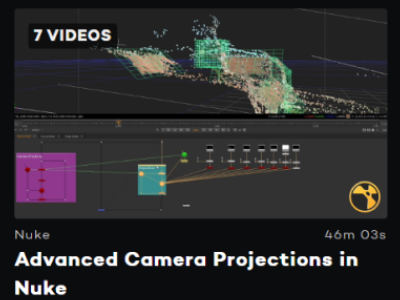Mattepaint.com tutorials and courses
Learn all about Camera tracking and advanced projections in Nuke.
Lean the settings for the camera tracker node. Track the camera and attempt to make some improvements on the track by using the filters and deleting bad tracks. Create a tracked camera from the process which we can use for projections.
Use the tracked camera created to continue with our projection setup. Use Nuke to generate a dense point cloud to guide our alignment, then add cards and cubes to “catch” the projection layers created in Photoshop!
Level: Beginner on to expert
Stefan first steps through all the setting you need to know for the camera tracker node.
Then, we’ll track the camera and attempt to make some improvements on the track by using the filters and deleting bad tracks.
Lastly, we’ll create a tracked camera from the process which we can use for projections.
Level: Beginner
Camera projections are a key technique for Matte Painters to understand. The process involves “projecting” an image through a camera and onto 3D Geo. If there’s a live-action plate shot, that is usually used as the projection camera and then cards and basic geometry are setup for each projection to appear on.
Level: Expert
Stefan talks about his journey to becoming a Matte Painter and how he got to where he is today – with a nice little breakdown of one of his mattepaintings, as shown below.